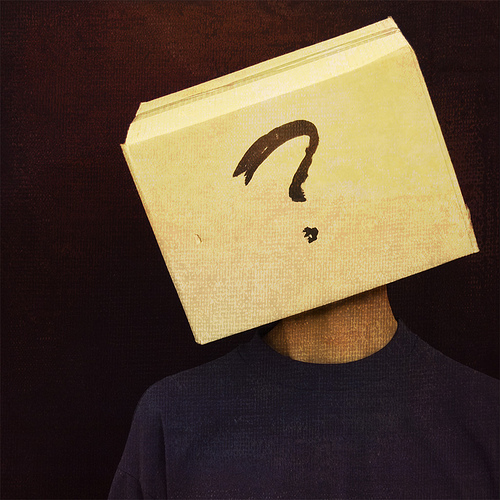How to Play Classroom Jeopardy
Jeopardy is a popular answer-and-question quiz show on TV. Classroom Game Show is a Jeopardy-style game that teachers can modify and use for their classrooms, or other people can use to make a fun quiz-style game show with friends. Modify this Powerpoint template to help students learn about any topic that you like!
- Materials Required: A computer in the classroom, powerpoint file, five topics and five questions for each topic.
- Time Required: About 30 minutes.
How Do You Play Classroom Jeopardy?
Setup
First, download the Classroom Jeopardy Powerpoint File to your computer. Open the file. Change the text of the first few slides into five topics that you would like to quiz your students (or your friends) on.
Each topic has five questions with five different point levels ranging from 100 to 500. For each topic, change the text to five different questions, in increasing difficulty. Finally, modify the Final Question into the most difficult question to challenge the players.
Playing the Game
Split all players into a few teams. Create a scoreboard on a whiteboard or on paper if you wish. Open the Powerpoint file you modified. Display all five topics and begin the game show. Allow the first team to choose a topic and a point value for a question. Click on this question box and it will take you to the question slide. Read this question and allow players to raise their hands if they want to answer the question. If someone on a team answers a question correctly, they gain that number of points. If they get it wrong, they lose that number of points.
If you wish, you can allow players to wager a certain amount of points before answering the Final Question. This way, it gives teams who are far behind a shot at still earning a large amount of points at the very end of the game.
At the end of the game, the team that earns the most points wins Classroom Jeopardy!
Files and Resources
Click here to download and modify this Powerpoint template.